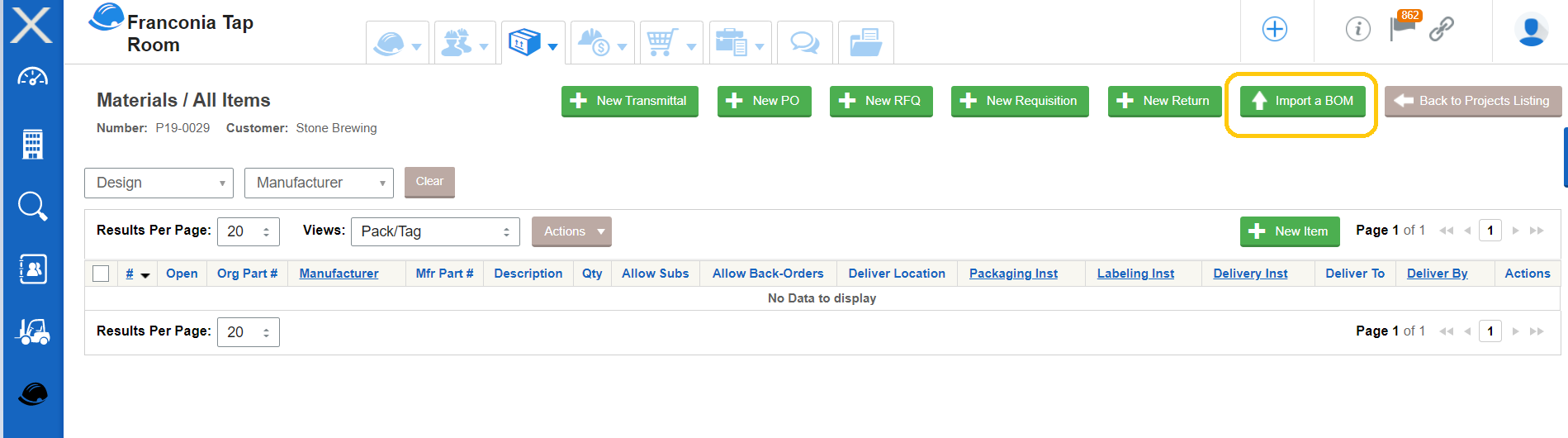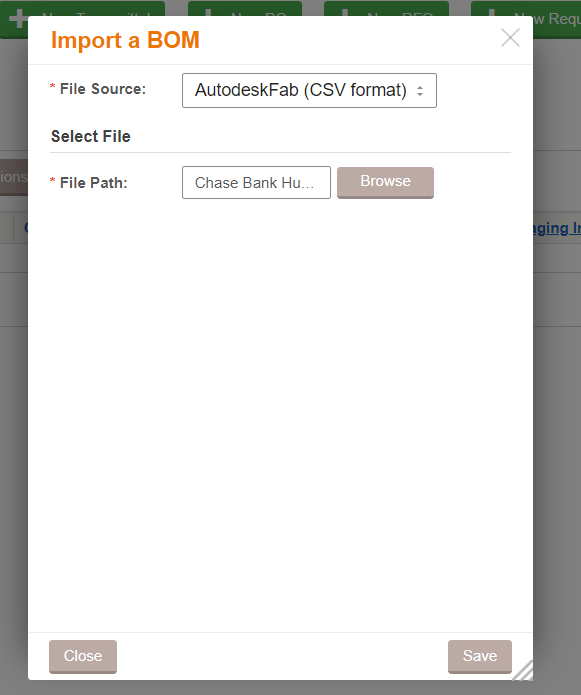Import a bill-of-materials from estimating, modeling or other software package
Below are the steps to import a job/list from your estimating, modeling, or other software. This will allow users to reuse project data for procurement, submittals, and other activities. Click here to watch a video tutorial.
- Export your list/job from the authoring software (estimating, modeling, service, etc).
- Log in to CINX and open your project. Please review this for more information if you are not familiar with CINX Project.
- Once in the project, click on the green Import a BOM button.
- On the next screen select the Authoring Software. If you do not see yours listed, please contact HPH.
- Browse the file you exported
- Click “SAVE”
Depending on the size of the Bill of Materials, it may take a second or a few minutes, for very large projects.
CINX is cloud-based, so please hit the browser refresh button to view the items in the project.