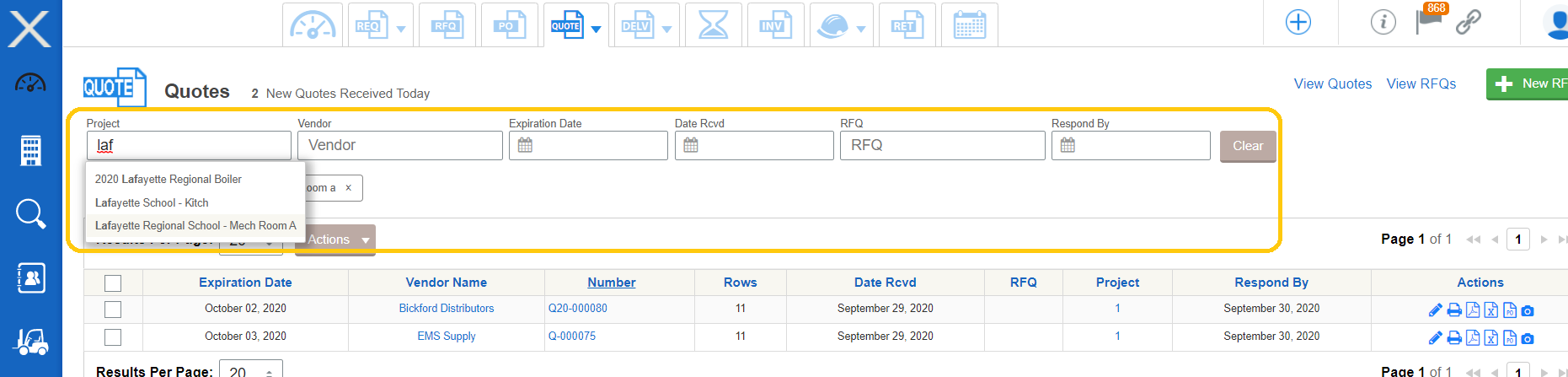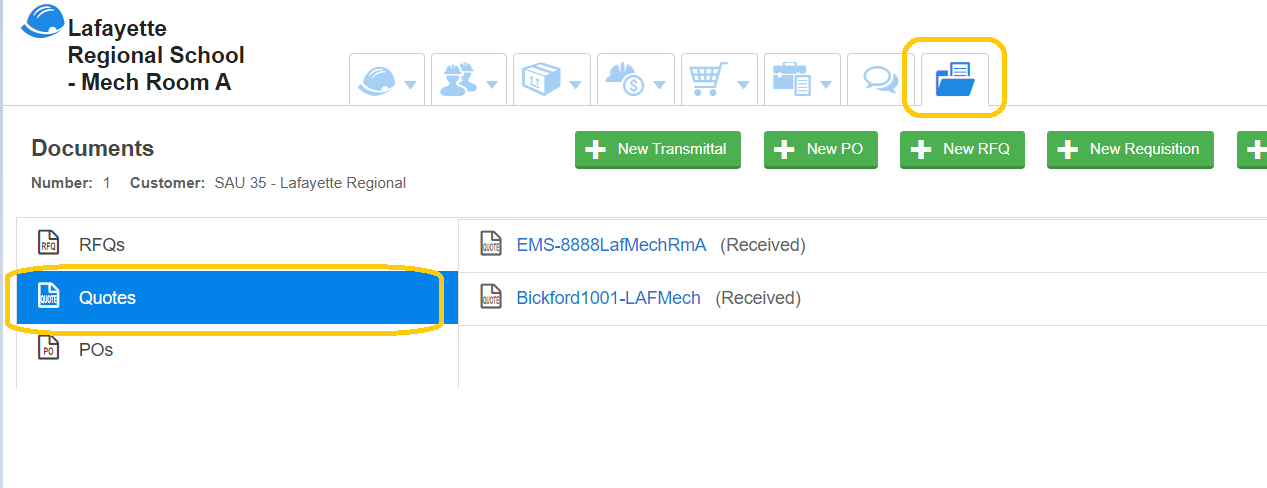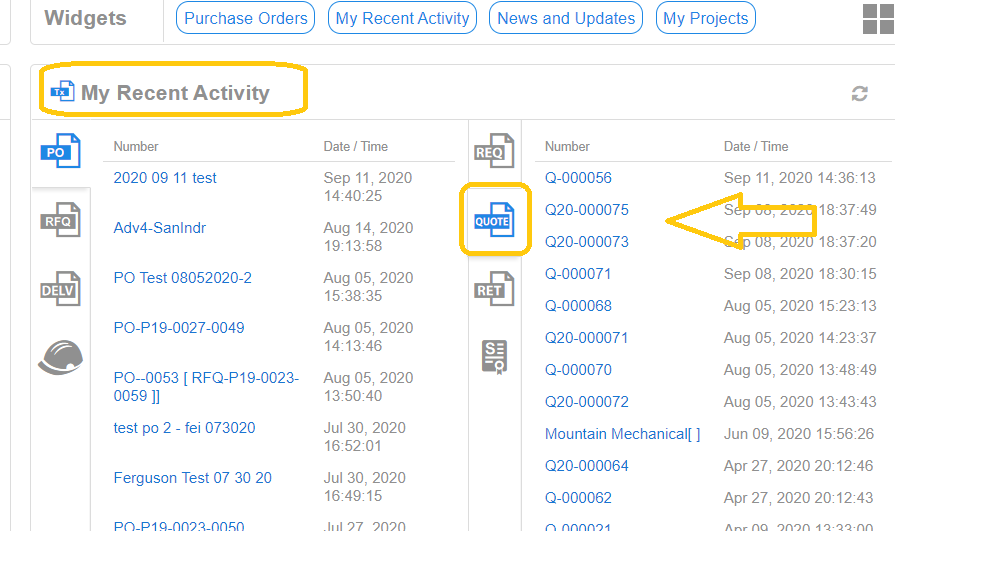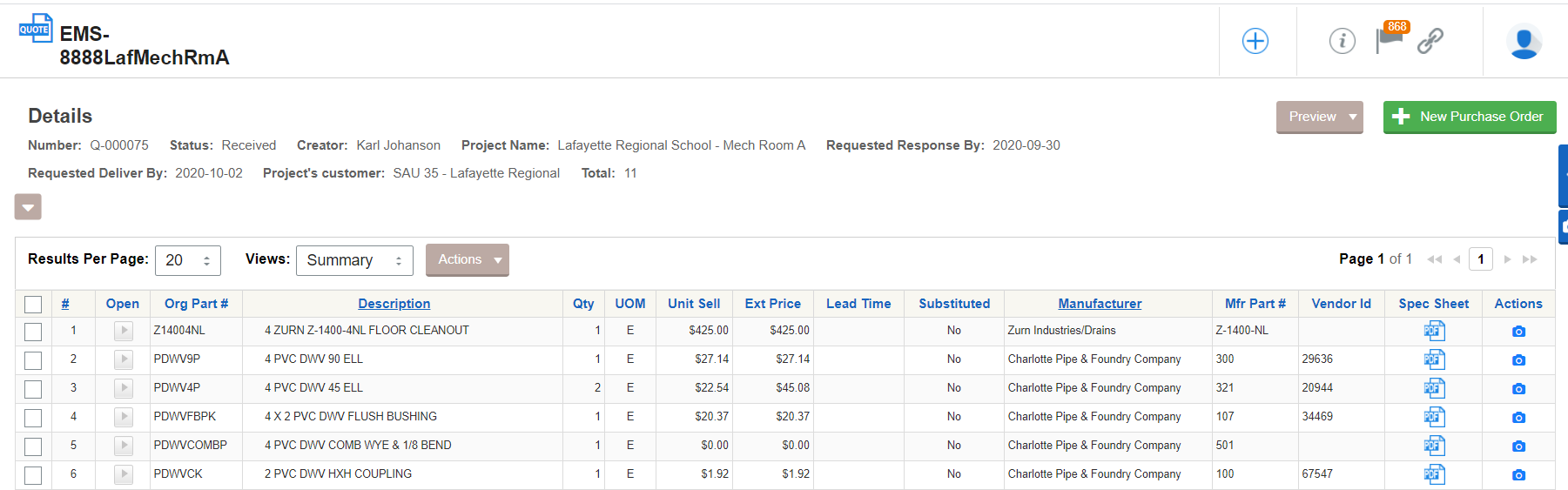Viewing a Vendor Quote
When the vendor responds to your RFQ with a Quote, users will be notified via email.
There are two options to find/view the new Vendor Quote in your CINX account.
1. Quotes Log page from the home screen/dashboard. Click Quotes from the Quote menu 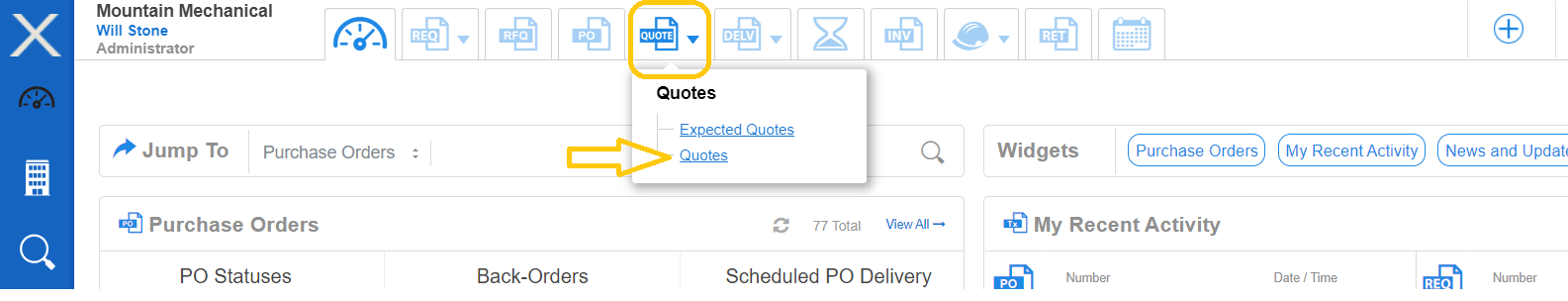
From here you can search by project, vendor, dates, etc. Simply start typing in one of the filter boxes:
The column all the way to the right in the Quote Grid contains Actions - Open, View pdf/excel, or begin a Purchase Order. 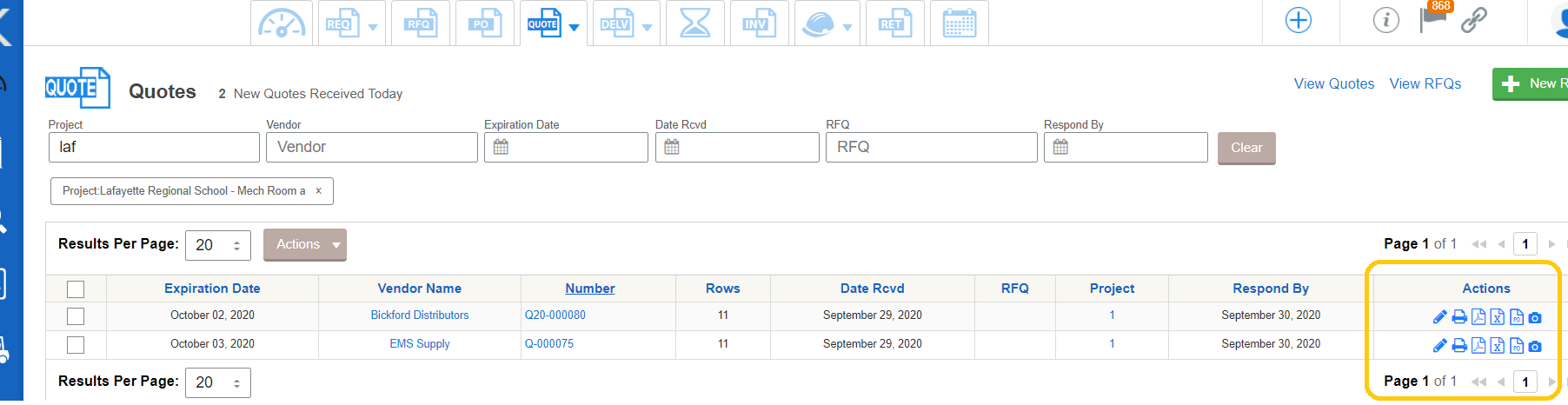
The Pencil icon will OPEN the vendor quote for your review.
2. Documents tab in the project:
Click on the name of the quote you would like to review
3. EXISTING QUOTES - If you have opened the vendor quote before, you can quickly access it from the “recent activities” widget on your CINX Dashboard.
Now that you have your quotes, open to review and / or quickly being a Purchase Order!
Do not forget to check out the quote compare feature if you have more than one vendor quote!