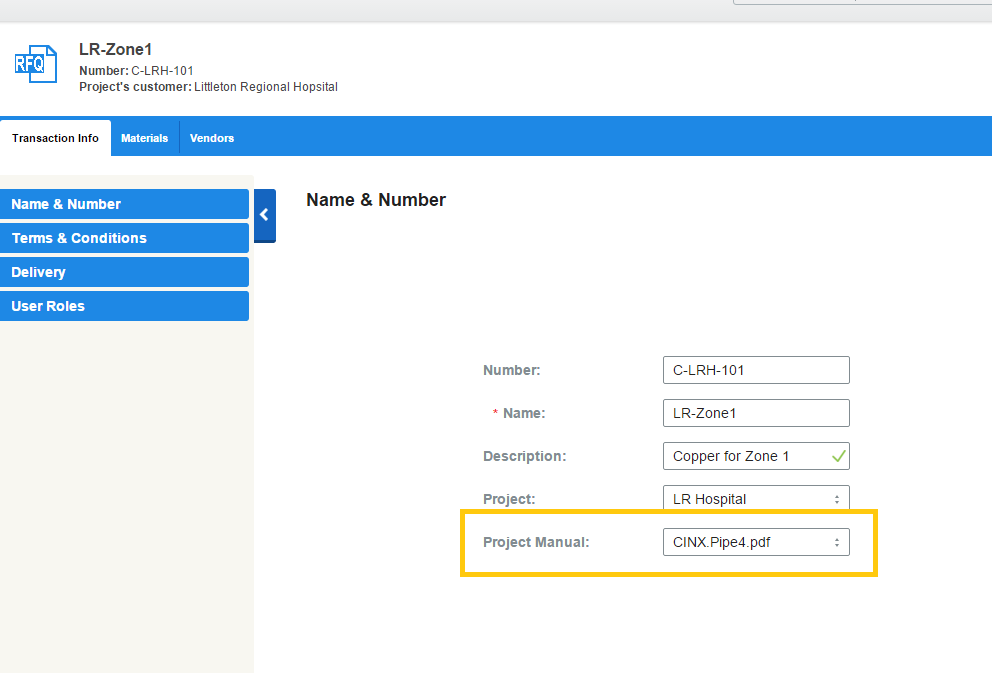Attaching your Project Manual to a Request For Quote
1. Open a CINX project and click on the “Documents” tab.
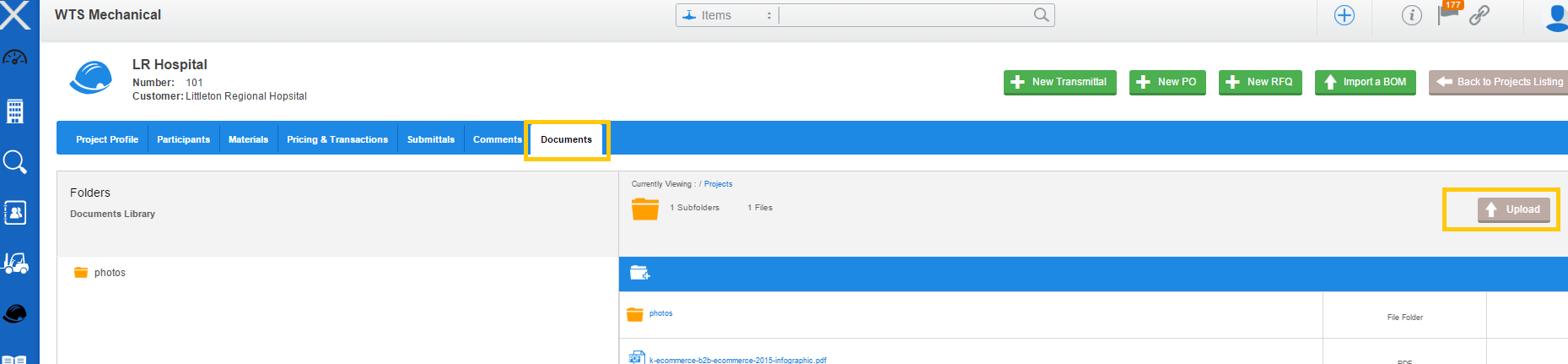
2. Click the “Upload” button.
3. In the new lightbox, browse the project manual on your computer/server. Make sure the document type is Project Manual, and then click “Upload”.
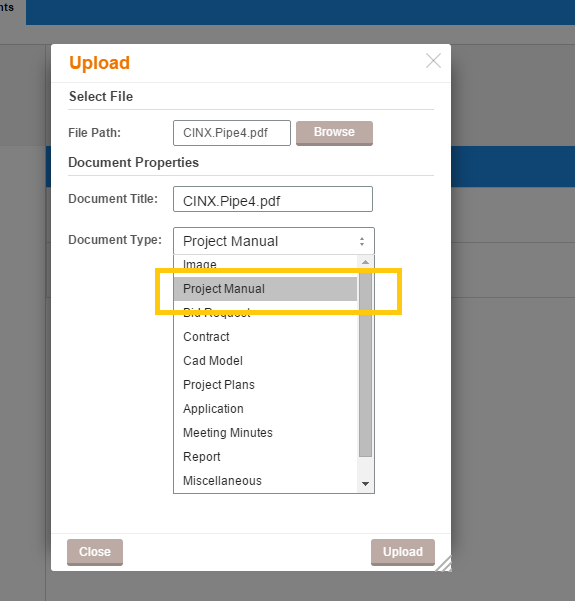
4. When you create a Request For Quote based on this project, the manual will be added automatically.